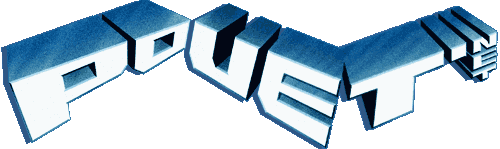About Mencoder parameters...
category: general [glöplog]
Hi,I am not a professional video creator.I need use mencoder to converting some video,but I couldn't understand the parameters of it.I hope some friend could help me if you are a professional .
The parameters lile these:
subq,frameref,me,partitions=all,bframes,b_pyramid,weight_b.
The parameters lile these:
subq,frameref,me,partitions=all,bframes,b_pyramid,weight_b.
iirc you don't need those if you don't have anything special you're going to do.
Hopefully that is enough, haven't tested tho.
Quote:
mencoder video1.file -o video1_output.file2
Hopefully that is enough, haven't tested tho.
You should also try transcode. It takes some getting used to, as there are hundreds of parameters, some of them mandatory, but in my experience it produces better results than mencoder
there are a shitload of guis out. many of them tells you what is the commandline equivalent of the bells and whistles you clicked on the gui.
try googling.
try googling.
Quote:
subq,frameref,me,partitions=all,bframes,b_pyramid,weight_b
These are all -x264enc parameters, i.e. parameters that are used to configure the H.264 encoder. If you don't know what these parameters mean, you should better not mess around with them. Just use a GUI or some ready-made command line example somewhere from the 'net to get started. If you really feel like tweaking these parameters, read the man page and maybe some technical documentation about H.264 before doing so. Otherwise, you might get unnecessarily low encoding speeds, bad quality or even incompatibility with the playback hardware you're targeting for.
Maybe this helps you...
Oh, and you can try using Avidemux, if you want something with a GUI that can convert videos to MP4/H.264.
i'm using this small .bat script to convert game trailers encoded with h264 (too weak hardware to play it back in 720p) to something usable:
mencoder -oac lavc -ovc lavc -lavcopts acodec=ac3:abitrate=256:vcodec=mpeg4:vbitrate=4096:mbd=2:v4mv:qpel:dia=2 -mc 0 -o %2 %1
basically, -oac and -ovc sets audio and video codec family, in case of lavc you have additional plenty of options, described in manual. from what i've observed, the most impact on video quality have the ones mentioned above (mbd - macroblock decision algorithm, v4mv - 4 motion vectors per macroblock, qpel - quarter pel motion compensation, dia - diamond type and size for motion estimation). and of course you may want to use 2-pass encoding, but that's described in manual pretty well (vpass option).
mencoder -oac lavc -ovc lavc -lavcopts acodec=ac3:abitrate=256:vcodec=mpeg4:vbitrate=4096:mbd=2:v4mv:qpel:dia=2 -mc 0 -o %2 %1
basically, -oac and -ovc sets audio and video codec family, in case of lavc you have additional plenty of options, described in manual. from what i've observed, the most impact on video quality have the ones mentioned above (mbd - macroblock decision algorithm, v4mv - 4 motion vectors per macroblock, qpel - quarter pel motion compensation, dia - diamond type and size for motion estimation). and of course you may want to use 2-pass encoding, but that's described in manual pretty well (vpass option).
Thanks all.I think I had got enough.^ ^