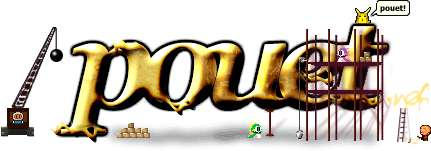Visual Studio (lastest) slow when starting/closing app for debug
category: general [glöplog]
Well, as the topic title said, this is what happens to me. I press F5 and all of the sudden it takes aaages for debugger windows to appear (and at termination disappear) and it's just very irritating and all.
It only happens on my home box and sure I can make it go away by throwing money at new hardware but I'm just wondering if anyone here encountered something like it?
It's a simple P4 2.3gHz with 1GB ram and an 8800 card, but debugging our demo used to work on my P2-300 as well, so.. ;)
Any pointers welcome, as I'm no wizard on modern PC hardware and Windows and drivers and the thrills of cheap mainboards and whatnot.
Thanks!
It only happens on my home box and sure I can make it go away by throwing money at new hardware but I'm just wondering if anyone here encountered something like it?
It's a simple P4 2.3gHz with 1GB ram and an 8800 card, but debugging our demo used to work on my P2-300 as well, so.. ;)
Any pointers welcome, as I'm no wizard on modern PC hardware and Windows and drivers and the thrills of cheap mainboards and whatnot.
Thanks!
Oh and *slaps himself* I think I'll test to figure out if it has something to do with loading/releasing D3D (because the app. always did that).
Did you fix this yet? What OS are you on?
"D3D" should answer the OS question :)
and unfortunately I have no idea concerning the problem.
and unfortunately I have no idea concerning the problem.
Quote:
"D3D" should answer the OS question :)
should it? D3D is available on Win9x, Win2k, WinXP, Windows Vista... :P just like Visual Studio! :P
hm I had similar problem but with VS2005 express edition and found out later my .net framework was slightly b0rked
after using this tool all got fixed
don't know about 2008 tho...
you could give repair a try. good luck.
after using this tool all got fixed
don't know about 2008 tho...
you could give repair a try. good luck.
Mico$hit ...
That's original
I have the same problem at work with vs2005 on a p4 2.8ghz. i have no problem at home on my core2 quad 6600. i guess its just resource hungry.
i would have guessed that you have enabled "load symbols". if visual studio tries to load symbols for all the system DLLs it can take quite a while - especially the first time when it downloads the symbols from the internet. That's why I have disabled symbol loading for external DLLs and only enable it on demand during debugging. (right-click on call-stack and select Load Symbols)
I'm going to give a few later tips here a try (didn't fix it yet -- didn't really have/find time to code) and otherwise I'll just wait for some new hardware :)
I have the same problem too (with opengl). I'm sure it has to do with load symbols or something. It also takes ages to shut down.
But I very rarely use debug mode or debugging (with demos). Cltr-F5. Hit and hope.
But I very rarely use debug mode or debugging (with demos). Cltr-F5. Hit and hope.
did you try deleting the ncb/suo/whatevertheyare files? :)
it's not related to the project (or it's caches). bartman's tip seems useful.
navis: what kind of configuration do you have?
navis: what kind of configuration do you have?
navis: are you sure it's not taking ages to shut down cos it's printing out all the memory leaks? :D
with printf no less, on my favourite linux distribution :-).
ehm,
the configuration is: visutal studio 2008 express, on things running opengl and cg.
ehm,
the configuration is: visutal studio 2008 express, on things running opengl and cg.
if it takes ages to shut down then your probably your code is memleaking like crazy
navis: was aiming at cpu and such but ok.. ;)
valgrind?
cpu is intel core duo, something. T7300 something like that.
Quote:
Cltr-F5. Hit and hope.
ftw! :D
Quote:
FIX: The Visual Studio 2005 IDE stops responding when you work with Visual C++ projects
http://support.microsoft.com/kb/947315
Dunno if it's the same issue you encountered but it might prove useful.