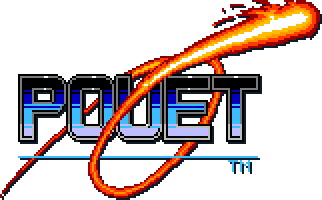treize by Triple A [web]
========================================
ORIC DEMO - TREIZE Version 0.2
========================================
Release date: June 29 2019
Party: VIP 2019
Invitro to Alchimie 13
Author: mmu_man (TripleA)
========================================
How to run it:
--------------
This is really easy if you are running one of Windows versions since a PC
emulator is included. If you use GNU/Linux, Haiku or whatever else, you will
have to find an emulator for your operating system, see below for Oricutron.
For windows users:
1) First, you need to be sure that the files are in one single folder called
"TREIZE" that is located at the root of the "C:" drive. If it's not the
case, it will not run. This version of the emulator is stripped down to a
minimum, if you want to install it somewhere else, you'll have to change the
path references in the "euphoric.ini" and "r.bat" files.
2) Run the "C:\TREIZE\ORICUTRON.BAT" file.
This will run the emulator.
Or use "fullscreen.bat" to get the full screen...
3) Just look and appreciate. At the end, the demo exits to the BASIC prompt,
so just press Alt+F4 to quit the emulator.
For GNU/Linux, OSX and other OSes users:
You might find compiled binaries here:
http://www.petergordon.org.uk/oricutron/
Or you should be able to compile Oricutron from the source code available at:
https://github.com/pete-gordon/oricutron
1) compile and install it.
2) in a terminal, run:
oricutron -d TREIZE.dsk
For Haiku users:
Oricutron is available in Haiku Ports.
1) To compile and install it, run:
haikuporter -i oricutron
2) in a Terminal, run:
oricutron -d TREIZE.dsk
Sources:
--------
Sources are available at:
http://miniserve.defence-force.org/svn/users/mmu_man/demos/oric/TREIZE/
Credits:
--------
mmu_man (TripleA) (code)
Cicile (TripleA) (gfx)
Fabounio (TripleA) (music)
_Dbug_ (Defence Force)
To contact us:
--------------
mmu_man
- [email protected]
[ back to the prod ]