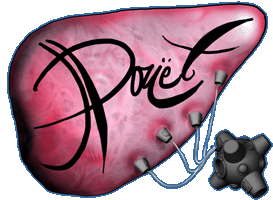Schism Tracker
// Preface. This is it... it's a lot like IT. Except, not exactly like IT, because it does things IT doesn't do, but IT does things it doesn't do. Confused enough? Good. If you're not familiar with Impulse Tracker I recommend downloading it and browsing through its text files. Although there are some discrepancies here and there, functionally almost everything is the same as far as documentation goes. If you ARE familiar with IT, and you find something that isn't quite right, by all means, let me know! I'd like to make this as faithful a copy as possible. (Obviously, some things are markedly different, e.g. the layout of the load/save module screens, so don't tell me about those, as I already know. ;) // Things that aren't obvious. Text boxes are more like Scream Tracker than IT, in that the edit point isn't always fixed to the length of the text. Maybe this is what Jeffrey Lim had in mind when he wrote that "the routines need to be rewritten" for his text entries. :) Thumbbar value editing with the arrow keys is a bit easier: in IT, shift-arrows changed the value by a multiple of 4, ctrl-arrow changed it by 2, and that was about it. I've added alt-arrow to change the value by 8; in addition, holding more than one modifier multiplies them -- for example, alt-shift-right will increase a value by 32 (8 x 4). Home/end work on the menus, help viewer, and message editor when it's in view mode. While the pattern editor doesn't work quite like Impulse Tracker, it has new modes for 12 and 64 channel views. Hit Ctrl-Shift-<n> (n being a number from 1 to 6) to switch the mode. (By the way, if anyone would like to write a detailed description of how Impulse Tracker's pattern "track views" actually work, I'd be more than willing to implement it. I just never used those features myself, so I have no idea how they function.) Hit Ctrl-Alt-Enter to switch between fullscreen and a window. You can also use the configuration page on Ctrl-F1 to select driver settings. This way is usually safer as not all video modes- windowed fullscreen, or drivers, work on all systems. Using Ctrl-F1 is definitely recommended. For power users: if ~/.schism/startup-hook or ~/.schism/exit-hook are executable, Schism Tracker will run them on startup and exit, respectively. For example, you can have the startup hook switch the video mode, turn up the volume on the sound card, kill the screensaver, and load a different keyboard map, and then put it all back the way it was on exit. The palette preset selector has been rewritten. Now you can save a custom palette to any of 20 different slots. (In theory, at least. At the moment, it's still all hard-coded.) Custom font support: copy your font to ~/.schism/fonts/font.cfg, and Schism Tracker will do its best to use it. It supports Impulse Tracker's ITF fonts (of course) and raw 8x8 pixel data such as Linux console .fnt files. It also tries to squeeze down 8x16 fonts to 8x8, but usually they aren't very readable. Alt-T on the sample list (which used to be "Save S3I sample" in Impulse Tracker) brings up an export sample dialog with a list of various sample formats. // Contributing. Got mh4d c0de sk1||z? Amazing graphic talent? Maybe you're full of money? Great, we need all three! :) Drop by the message board or send us an e-mail at <[email protected]> and we'll arrange something. Additionally, you can always make a PayPal donation using the button on the Schism Tracker website <http://rigelseven.com/schism/>, or inundate yourself with Schism Tracker merchandise from the official CafePress store linked from there. In any case, you'll be helping to advance the development of the program. // The bottom. Copyright (c) 2003-2007 Storlek and Mrs. Brisby. All rights reversed. See the file COPYING in the distribution for license details. Contact me for any reason, business or pleasure, rain or shine: Website: http://rigelseven.com/schism/ Forum: http://rigelseven.com/sc/ E-mail: [email protected] (no binary attachments, please) Snail: Haha... if you really want to, e-mail me first. This is the last line.
[ back to the prod ]