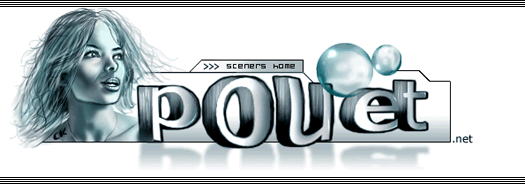Cavemania by Extream
Cavemania manual v1.0 - released 23.7.1995
<----------------------------------->
The Cavemania is a shareware product.
Unauthorised copying, lending or modifying
of this game are strictly prohibited.
List of chapters
<------------>
1.0 Introduction
2.0 The Game
2.1 Technical support
2.2 Instructions
3.0 Main menu
3.1 Playmodes
3.2 Controls
3.3 Playfield
3.4 Options
4.0 File formats
5.0 Shareware & Registeration
5.1 Unauthorized copying
5.2 Features
5.3 Future developing
5.4 Ordering the full version
Chapter 1: Introduction
The good old Boulderdash on the good old Commodore 64 was the
reason to start coding Cavemania on Atari Falcon. Ten years ago
the Boulderdash was very impressive and had great audio visual effects
considering the resources of the C64.
Basicly the game is very simple. And that is one of the reasons
why it was so popular. Each cave is filled with certain elements that
behave in a certain manner. Some elements are unpredictable and random,
other have a simple pattern in their possible movements.
The original Boulderdash attracted with its nice graphics and
sound effects (like said before, for the C64 they were pretty good),
smooth 50Hz scrolling, a very flexible control and high playability.
Cavemania is not meant to be a pure conversion but the basic elements
of the simple game are wanted to maintain.
On Amiga there are several clones of the Boulderdash (Rockford
etc.). Some kind of conversion with a poor scrolling is on ST, too.
This release is for Falcon only, but STE version will be released in
the future.
Chapter 2: The Game
2.1 Technical support
The Cavemania v1.0 does not fully support Falcon's hardware.
The most important features are the extended graphic modes, instruction
cache and a faster 16MHz CPU. This makes it easier to convert the game
for STE.
The game runs in 8-plane mode but some menus are in TRUE color.
The blitter chip is not used; the 68030 does all the graphic operations,
too. The sound system (16-bit, 25 kHz Stereo, 4+2 Channels), scrolling
and the code are (mostly) 68000 compatible.
2.2 Instructions
The game is pretty simple and you'll learn the tricks very
fast. Anyway, here are some tips for the beginners:
MUD The mud can spread only in sand and in an empty space.
If you are not fast enough, the mud will selfdestruck
to stones, diamonds or just disappear. By surrounding
the mud by other elements that sand, you are able to
change it to diamonds.
BUTTERFLIES You'll get nine diamonds by destroying a butterfly
and BEETLES monster. The beetles just blast away. They both react
with mud or when you drop something on their heads.
MAGIC WALL This wall activates when you drop something on it.
The wall will stay activated for a moment or longer
and you are able to turn diamonds to stones and
stones to diamonds by letting the element fall through
the wall.
This should be enough help, you'll find the rest
out while playing the game.
Chapter 3: Main menu
You are allowed to make some choices depending on the control
device you want to use, the amount of the players and so on. When you
enter the screen (main menu) where the game logo bounces in pieces from
the top of the screen, use the function keys F1-10 to alter the options.
3.1 Playmodes
'1 Player Continuous' is a single player solo game mode.
'Continuous' means that when you die, the entire cave keeps on living
and a new man appears until the last one is eliminated or the cave is
completed. This mode is very useful in the most of the caves because
one mistake is not fatal.
'1 Player NON-Continuous' ("respawn") is also a single player solo
game mode. When you die, the cave is reset and you can start playing
again in a cave with its basic settings. This mode is not as practical as
the previous one, but the Boulderdash had only this mode. When you die,
you'll loose everything ...
'2 Players Cooperative' supports a two-player team. Both players
can play with sticks but the keyboard is also available. 'Cooperative'
means that the common well-being is more important that an individual
success. If one player looses all the lives, the game cannot be
continued. The players don't get any score when the partner killed and
the hiscore ranking depends on the players' total score.
'2 Players Competitive' is also a two-player team mode. This mode
is similar to the previous one but the idea is to compete with each other.
Dropping stones to smash the partner, exploding the exit destinations and
letting monsters kill the other one are some of the useful tactics to get
points. When the both players are on the same skill level, this mode is
worth trying.
3.2 Controls
'Joystick #1/2', just connect the stick and start playing.
Surprise, surprise: only one player can use one control.
'Keyboard', the control keys are cursor keys and the right shift
(the keyboard commands and control information are also available on
the information pages).
3.3 Playfield
Cavern is a series of caves that are set to a certain order.
You have the tools (UTILS\SCENARIO.PRG) to create either modules (.MOD)
or gamefile lists (.GAM). The file you have loaded includes 1-64 caves.
To play all these (or as far as you manage) select cavern as a
playfield.
'A single cave'-mode is available if you want to practise a
certain cave. However, the cave must be a part of the loaded cavern.
You are allowed to select the cave by cursor keys. When you have
finished the cave, the game is finished, too.
3.4 Options
'Start game' starts the game with the given parameters.
'Quit' (or alternatively 'ESC') quits the game.
'Load a new gamefile' (or when you first time start the game).
As mentioned before, you are able to create your own scenarios including
1-64 caves. Use this option to load them. NOTE: All the files (either
.MOD (modules) or .GAM (gamefile lists) must be located in the folder
SCENARIO\ (for example: You have installed the game into a following path:
D:\GAMES\CMANIA\CMANIA.PRG. The game ONLY locates the files in the path
D:\GAMES\CMANIA\SCENARIO. This should not be a problem, if you have
installed all the files correctly). Read more about the files in
'File format'-section.
'Show Hiscores'-option shows all the hiscores of the loaded module.
If a gamefile list is loaded, there are no hiscores to show.
'Information'-pages have a lot of useful information you may need
while playing the game. Have a look.
'Language' allows you to select a new language for the game.
English, Deutsch, French, Finnish and Swedish are available. However,
English is the recommended option but the decision is up to you. The
translations are not literal, so you may wonder some words or expressions.
After all, I'm not a language specialist.
'Demonstration' (in the demo version) is a recorded example of a
way to play.
'MIDI-Net' allows a 2-players' game between two Falcons connected
with a pair of MIDI cables. You are able to play full screen on both
players and use two keyboards.
Chapter 4: File formats
Cavemania supports two own formats: .MOD (which has nothing in
common with the 4-channel amiga sound modules) and .GAM. To use these
files, they must be located in \SCENARIO folder. Module (.MOD) is a fully
functional package of graphics data, cave information and parameters and
hiscore tables. The module files are always quite large (well, at least
bigger than .GAM files), because each file has lots of graphics data.
Nevertheless, the module files are recommendent to use because:
* they are 'all-files-in-1-package' instead of 66 files
on the disk in different paths
* the graphics are included (graphics files on the disk
can be modified or get deleted later)
* hiscore tables are automatically updated
* all the caves are permanently set-together
* they are easy to copy, spread and delete
* they are practical in the MIDI net
Gamefile list (.GAM) is an ASCII-based list of filenames.
A Module file includes all the files needed, a gamefilelist includes only
the names and the path information. This is the reason why the .GAM files
are so tiny (hardly over 1Kb). The gamefile lists can be turned into a
module at any time with the option in SCENARIO.PRG but you can use them
in the game program, too. However, .GAM files are only for testing
a cavern, not for a permanent use. If you delete a file belonging to a
gamefile list, the whole cavern is invalid until the file is relocated
again.
Chapter 5: Shareware & Registeration
This product is a shareware game. You get a registered version
after paying a certain fee. Registered version is the latest release
with all existing options available. The game is registered to a single
person only. To order the game, you give some information (your name
and your address). You will get your personal version in a few weeks.
5.1 Unauthorized copying
'Personal version' means that the files are encoded with several
information. Each registered version is possible to identify and the
author (YOU!) are responsible if your version is being copied.
Atari Falcon scene is quite small. It is very easy to cause
enough troubles for a pirate lamer in demos, future products and
Internet. (Greez 2 da mothafuc***' Ronald v.d. Tillard, the cracker
of Utopos & Stardust!, nice reputation you have, eh !?)
Modifying the game files is hardly worth trying. The data is
encrypted, packed and encrypted again and you can never be sure if the
identification data is fully destroyed.
The Cavemania is constantly updated (cave and graphics editors
already exist and wait for the releasing date). If you are a registered
user, you will get these updated versions at EXTREAMly low prices.
An updated version won't work without a previous, original game.
5.2 Features
The demo version lacks the most important features that are
fully functional in the registered version. In the demo version you
are not allowed to
- load other scenarios (you have only one cavern to play)
- use MIDI-Net
All the other functions are available for you. However,
when you register a legal copy with all the functions, you are
fully able to enjoy the game. The registered version includes
more than 100 (one hundred!!!) caves and tools for creating your own
scenarios. As mentioned before, cave editors etc will be released
later ...
5.3 Future developing
You don't have to worry for the future of Cavemania.
Updates with new options and better features will be released or
if fatal bugs exist, they will be eliminated by new versions.
Some new features planned for the future releases:
- different types of monsters
- different types of slimes
- elements such as time bombs, mines and dynamite
- nests for monsters
- editable graphics
- different tune for each level (the demo version
tune is pretty annoying ...)
- many, MANY other ...
Atari STE version should be finnished as soon as possible.
When the game is converted, there will be another demo version
available.
Cavemania cave editors are waiting for the releasing date.
With the editors you are able to design your own scenarios, do
your own cave graphics and put-together your own game modules.
The editors will be released approximately in March 1996.
5.4 Ordering the full version
To order the registered version, send a letter containing
- Your full name
- Your address (don't forget the country!)
- Your internet address (not necessary)
- The payment
Send the letter + payment to the following address
Mace of Extream
c/o Markus Vartiovaara
Kaavintie 17B
01650 Vantaa
F I N L A N D
The registeration fee is
100 Fim (Finland) $25 USD (USA)
200 SEK (Sweden) $35 CAD (Canada)
150 NOK (Norway) 15 GBP (England)
150 DKK (Denmark) 35 DEM (Germany)
120 FRF (France) 700 BEF (Belgium)
Acceptable paymethods are
- Cash (banknotes of any currency). Easy but risky ...
- International postal order (mandat de poste
international)
- International cheque (mandat international). If using
international cheque, add 25% to the price to cover
the cashing expences. Make the cheque payable to
Markus Vartiovaara
The full version contains an installation disk and installing
help. You will be informed about all the available updates, new products
etc.
Hope you like the game!
Yours, Mace/Extream
[ back to the prod ]