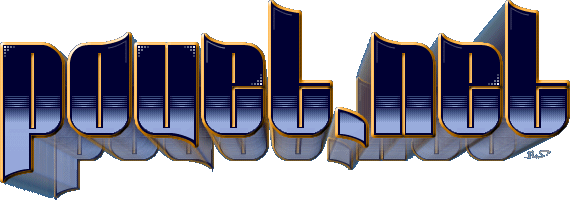The No Border demo by Keiron O'Mahoney
THE ATARI ST NO BORDER DEMO coding by Keiron O'Mahoney Run the demo by clicking on NOBORDER.PRG. To exit the demo just press F10 while it is runnning, there will be a short message and then it will return to the GEM desktop. This demo will run on any colour ST, it will not run with a mono monitor at all. It has a few special effects in with over 45 different colours on the screen at the same time. The main feature of this demo is the use of the borders, these cannot normally be accessed by the programmer. Features :- 1. Bouncy ST FORMAT logo, with disk light bounce indicator. 2. Seven wavey 16 colour sine sprites. 3. A largish colour-cycling scroller. Which can be edited by changing the file "extra.s" on this disk. This scroller scrolls through the left and right border areas. 4. A 8 plane, multi-coloured, bi-directional starfield, with over 72 stars, which goes through the left, right and bottom borders. Both of the last features are running in and through the left, bottom and right borders. This was quite hard to achieve. Also the top border is also utilised with the demo title (I ran out of ideas of what to put in the borders then!). The demo was merely an exercise in timings there was also a lack of anything else to do at the time, though the end product is quite effective and I hope you enjoy it as much as I did writing it! The main body of the scrolling message can be changed by editing the file named "extra.s", ascii characters 32 - 90 (space to lowercase z) can be used, with lowercase being converted to uppercase, control characters will be either changed to spaces or in the case of carriage returns and linefeeds ignored.
[ back to the prod ]