|
Solitude by Unknown Artists [web]
[nfo]
|
||||||||||||||
|---|---|---|---|---|---|---|---|---|---|---|---|---|---|---|
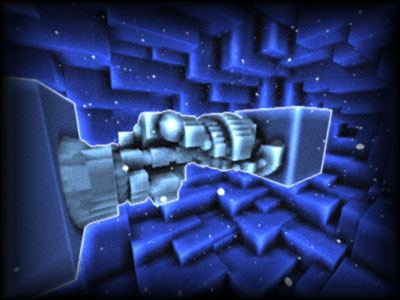
|
|
|||||||||||||
|
popularity : 66% |
|||||||||||||
alltime top: #1757 |
|
|||||||||||||
|
||||||||||||||
| added on the 2008-08-27 12:43:45 by Quarryman |
||||||||||||||
popularity helper
comments
Some nice effects :)
A little slow pace, but I guess that the music didn't allow much more.
A little slow pace, but I guess that the music didn't allow much more.
Movement <3
what leia said.
i loves this one a lot!!
Love the colours and smoothness of everything.
cool
sharing the dumb vote(r)s. pretty cool and nice tune..
solid
well done
very nice.
cool
one scene,but i like it a lot. :)
Nice 4k, with nice music! my personal #4 in the compo
Cool stuff. Maybe a bit too long for the content.
weak thumb
SSAO \o/
a bit long tho', but still...
a bit long tho', but still...
Great feeling! It's like you are inside a sea of cubes :)
Very cool! I love the progression of the cube connectors :)
very very nice
I hate these compressed ones, which crash while they are decompressing...
Nice :)
visuals and sound are both quite nice
nice glow :D
Good one! Should've placed much higher!
nice rendering, nice effects, nice music, I loved it
precalc took ages ... but it was worth to wait !!!
great movement, great show-room!
Cool effects and good sound. Lacks some camera movements and progression though
Yep!
Indeed!
An incredibly pleasant in4k to watch!
Should have placed higher!
Yes.
Anyone is having "An unhandled win32 exception occureed in sollitude...exe [2744]" .
Very nice 4k :)
"4k - it's all about cubes (TM)"
and i dig the music :)
and i dig the music :)
whoops.
Fucking awesome. Why is this 7th?
Should have scored higher.
Great intro. I didn't like the distortion in the snare drum, but otherwise a really great synth. Ran really smooth in 1920x1080 - but something smells burned I think :-).
very nice.
proper
vid :/
Nice music. Simple and relaxing.
Should've been at least 3rd. One of my all-time favorite 4k's.
boring
A nice way to relax.
nice nice
Can someone make a video? I can't run this on any computer anymore :/
Ahh now it seems to run, thank you ethereal void (or a driver update)!
A lot of it is very primitive, some parts a bit garish, and there are some annoying details, but... there's a lot more emotion and honesty baked into these simple oscillators and geometric shapes than your average demoscene production, let a one a 4k.
A lot of it is very primitive, some parts a bit garish, and there are some annoying details, but... there's a lot more emotion and honesty baked into these simple oscillators and geometric shapes than your average demoscene production, let a one a 4k.
Video please.
Any solutions for getting this to run on Windows 10 / modern hardware? I've been told not to make threads on the BBS about troubleshooting. :x
umrubbable here on win10 with 1080. does make a go of it -- nice tune and whitescreen of unhappy shadercompiler.
If at first you don't succeed...
1) A lot of 4k demos from this era (and possibly beyond) use Crinkler to remove unnecessary stuff from the executable to get them down to this size but Windows 10 looks for other things previous versions of Windows did not so we need to 'uncompress' these files so they run on modern hardware.
Don’t run Crinkler in a system folder (Program Files etc.) or in the demo’s folder unless you don’t mind losing the original file you’re working on as it’s overwritten, unless you specify otherwise in the parameters (see manual).
2) To keep things small, 4k demos seem to look for whatever version of DirectX/3D was around at the time so demos either won’t run at all (in the case of solitude) or you’ll get a basic error message mentioning the version the demo’s looking for e.g. “d3dx10_33”. Your modern OS has the undreamt-of at the time DirectX 12 already installed which is little problem for most old games but no good for demos. To solve this, download and install the DirectX End-User Runtime Web Installer here. This basically gives you every old version of DirectX’s system files for compatibility. It’s an old trick. Whatever you do, don’t go downloading random .dlls from random websites. You just can’t trust ‘em.
3) The last thing to do is to run the Compatibility Troubleshooter on your new exe. Right click and it’s under Run as Administrator. Once it’s done its thing, clicking Test will run the demo. It’ll decrunch things for a while but should work so don’t be put off by the wait; there’s a lot of work for your computer to do now you’ve done some. You can then save those settings for next time (and tell Microsoft about it while you're at it).
And if all that doesn't work, perhaps it just won’t run on your AMD hardware? I dunno. I don’t have anything AMD that works beyond DirectX 9, sorry!
1) A lot of 4k demos from this era (and possibly beyond) use Crinkler to remove unnecessary stuff from the executable to get them down to this size but Windows 10 looks for other things previous versions of Windows did not so we need to 'uncompress' these files so they run on modern hardware.
Quote:
(thanks ramon)Recompress the 4k with Crinkler 1.4 or better (http://www.crinkler.net/). Command line is: "crinkler.exe /recompress demo-name.exe".
Don’t run Crinkler in a system folder (Program Files etc.) or in the demo’s folder unless you don’t mind losing the original file you’re working on as it’s overwritten, unless you specify otherwise in the parameters (see manual).
2) To keep things small, 4k demos seem to look for whatever version of DirectX/3D was around at the time so demos either won’t run at all (in the case of solitude) or you’ll get a basic error message mentioning the version the demo’s looking for e.g. “d3dx10_33”. Your modern OS has the undreamt-of at the time DirectX 12 already installed which is little problem for most old games but no good for demos. To solve this, download and install the DirectX End-User Runtime Web Installer here. This basically gives you every old version of DirectX’s system files for compatibility. It’s an old trick. Whatever you do, don’t go downloading random .dlls from random websites. You just can’t trust ‘em.
3) The last thing to do is to run the Compatibility Troubleshooter on your new exe. Right click and it’s under Run as Administrator. Once it’s done its thing, clicking Test will run the demo. It’ll decrunch things for a while but should work so don’t be put off by the wait; there’s a lot of work for your computer to do now you’ve done some. You can then save those settings for next time (and tell Microsoft about it while you're at it).
And if all that doesn't work, perhaps it just won’t run on your AMD hardware? I dunno. I don’t have anything AMD that works beyond DirectX 9, sorry!
Alright finally took that vid cap: https://www.youtube.com/watch?v=mq5e4MqcM2Q
Video link added. Lovely intro with great music.
Thanks noby!
Yep lovely :)
Yep lovely :)
lovely, nice chilling music too
Peak SSAO. But nice.
I finally watched this as a video. Not bad. :)
bland.
The lighting actually works pretty well on the tubes.
ok
Two sad cubes.
Nice one! The animation of the cubes, the minimalistic but chic vibe, and the electronic yet chilling music make the 4k intro worth watching.
submit changes
if this prod is a fake, some info is false or the download link is broken,
do not post about it in the comments, it will get lost.
instead, click here !

The version it should've been can be found here:
ftp://ftp.untergrund.net/users/unkki/solitude.zip
+ some more resolution choices